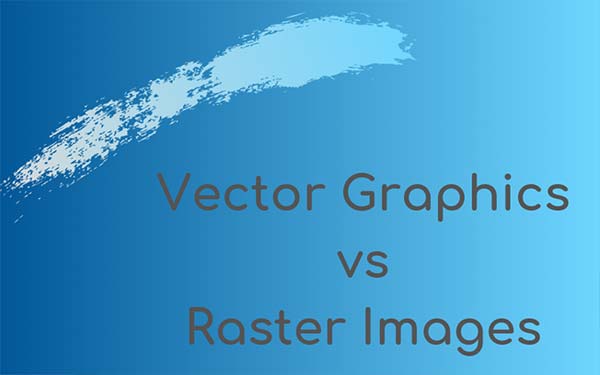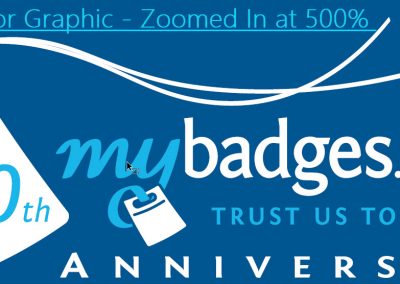Graphics vs Images, Oh My!
Here in the office, we get a fair amount of questions about why we need a vector graphic vs an image to print. So, I thought I’d put together an article about what each type of file is, and why we need vector graphics in order to print your promotional items and conference ID.
Artwork Definitions:
Raster Image: Image files that are made up of pixels. When increasing the size of raster image, the image will get blurry. You can increase the file by adding more pixels, but those are added randomly and you may wind up with an image of poor quality.
Vector Artwork: Mathematical equations to form one point to another that form lines and shapes. These graphics can be increased and the graphic will always stay the same.
Raster Images
As we mentioned above, raster images are arranged colored pixels to form an image and cannot be scaled without sacrificing overall image quality. When you increase the size of an image, the image can appear blurry and pixelated because it’s based on PPI or pixels per inch.
Raster Image Info
- Image formed by pixels
- Complex colour blends, as each pixel is a colour
- Can be easily edited in Photoshop
- Detailed editing capabilites
Some of the most common file types you’ll see are JPG, GIF, PNG, BMP, and PSD. As image files have to store all information that is necessary to render the image, so file sizes can be quite large. The higher the resolution, the larger the file size.
If you’re creating a postcard in Adobe InDesign, for example, you can have a combination of photos (images) and graphics (vector).
Our logo (pictured) was originally done up in Adobe Illustrator, however, was also saved in an image file format for use on our website, blog, emails etc. Having multiple versions of your logo on hand, means you’ll always have access to the correct file for whichever version you need.
Vector Graphics
Let me preface by stating, I personally hate mathematics. Math was my least favourite class in high school, and I panicked slightly when I was learning about Adobe Illustrator (AI). Vector graphics are made up paths, each of which is comprised of a mathematical equation that tells the path how it is shaped. However, AI does the math for you (phew!) so you can focus on the creative. The most popular programs for vector graphics are Adobe Illustrator and CorelDraw.
- Scalable to infinity and beyond
- Small file sizes
- Best for drawing/illustrations
- Not as detailed as raster images, but precise paths great for design work
Vector graphics are not image graphics, rather they are illustrations. The file types you’ll see that are going to be vector graphics are AI, EPS, CDR, SVG, and in most cases PDF. PDF’s can have embedded images though, so parts may still need to be converted from raster to vector.
Vector graphics, because of their scalability, are best for creating illustrations for anything from logos, digital media, signage such as billboards and television, and then from there those can be converted into a raster image.
Now that we have some of the key differences listed above, you probably have a fairly good understanding about why we use vector graphics.
When we are designing your artwork mock up for you, we need to be able to size according to the printable area. We never change your logo, but just need to scale to the proper printable size. If you send us a vector graphic, we are able to work quickly on your artwork because it is very easy to scale the logo/artwork. If you send us an image to print, and we have to scale, we risk losing quality, and then neither of us is happy. We are always happy to get your artwork converted from a raster image into vector graphics, but that can add both time and costs.
Usually the department, person, or company that created your files for you, has the print ready vector files on hand. Usually if there is a PDF listed but not an AI or EPS file format, the PDF is in a vector format. You can always send to us, and we can let you know if another file type is needed.
If you still have any questions on vector vs raster, we’re always around to help. Shoot us an email, tweet us, livechat or call us and we’ll be happy to walk you through any questions you may have.